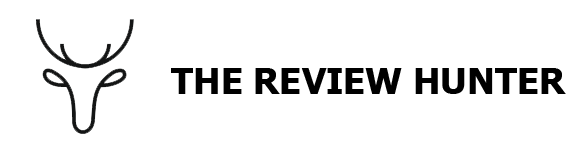Digital education has also become an integral part of India’s educational system.With over 200 local school and academies having their websites. This article covers the Best Digital Smartboards in India for teachers to teach in a virtual classroom.
Popular Digital Smartboards (2022)
AG Neovo IFP-6502 Interactive Flat Panel Display
An interactive flat surface display board is the AG Neovo IFP-6502. Images come to life like never before on its 65-inch display panel. User get 4k 3840 x 2160 HD resolution. The parts and instructions required for wall mounting are included with the p urchase.Installation is process very simple in this case. With a special touch pen or just their finger, users may easily sketch on interactive presentations made possible by 20-point multi-touch technology. The AG Neovo supports Airplay, Miracast, and Chromecast mirroring from various mobile devices regarding screen sharing. This operating system supports LAN and wireless connectivity, ensuring you stay completely connected throughout crucial presentations.

DTEN ON 55-inch All-in-One Collaboration Device
Another outstanding smartboard is the Dten. Even pupils seated in the rear of a classroom will have no trouble seeing the content well on a 55-inch display. Images with 4K resolution are consistently clear and vibrant. With the help of intelligent ePTZ technology and an auto-framing camera, you may repeatedly take flawless photos and videos.
Students can write or draw on the board with touch pens or their fingers when using a touch screen interface. As they collaborate, their marks are translated into digital ink and shown on the board.
The Dten’s System-specific audio features produce crystal-clear sound.Also includes noise reduction technology and long-range audio detection.
Smart Tech Interactive Smart Board SBX85
This digital smartboard and projector combo includes all the finishing touches you’ll need to start. In addition to the interactive whiteboard itself, Smart Tech interactive whiteboard purchases come with a variety of collaboration tools. This includes a Smart Projector UX60, two speakers, two Smartpens, a Smartboard tray, an eraser, two power cords (one for the projector and one for the board).and a USB and HDMI cable for connectivity and one set of installation hardware.
The system’s two internal speakers produce incredible audio quality. Ensuring the smooth operation of all audio presentations. Surface space was not spared by Smart Tech at all. The 87-inch screen provides enough room for dual editing and a clear display. With simple finger touch technology, real-time cooperation is made possible. With its quick touch functionality, writing, sketching, and editing are quite straightforward.
Free Virtual Whiteboard for teaching
IPEVO ANNOTATOR
IPEVO Annotator is a free whiteboard tool that allows you to annotate open files on your computer screen. This allows you to annotate your slide show, which is ideal for any impromptu questions and debates during online sessions. Your entire screen can be transformed into a blank whiteboard with just one click, even if you don’t want to annotate your presentation. As a result, you may quickly switch between your course materials and a whiteboard to meet the changing demands of each lecture. The next-best option will be to screenshot your annotations, which could be time-consuming and annoying.
Link : IPEVO ANNOTATOR
AWW APP
A free browser whiteboard program, AWW App, can liven up your online instruction. It is perfect for drawing, especially on touch-screen devices, due to its touch-friendliness. This enables you to tailor your online instruction to students who might prefer a more tactile experience. The controls are on the screen’s right side, and the tools tab is on the left in the AWW App. In addition to the standard tools like markers, erasers, and sticky notes, the AWW App lets you freely zoom in and out or pan across your whiteboard during your online session. The AWW App is a practical choice because it doesn’t require downloading or installing. Create a new whiteboard and share the URL with your students to start teaching online.
Link : AWW APP
HEYHI
With a sharing whiteboard as its standout feature, HeyHi’s virtual whiteboard is a unique platform that allows instructors to host online classes. HeyHi is the ideal app for facilitating small group discussions. Because it is specifically for online teaching and learning. HeyHi is available for free download, and users can set up a virtual classroom for up to four participants. This engagement strategy shows to improve student’s exam performance. Teachers have unlimited freedom and access to an infinite amount of area thanks to HeyHi’s extendable whiteboard. You won’t ever face any technology constraints in your online teaching by simply swiping to switch to another area of the board or zooming out. Additionally, you can make new whiteboard pages without changing the ones you and your students have already been working on. Students can download everything that one writes on the whiteboard for convenient access in the future after class.
Link: HEYHI
Conclusion
As we grow familiar with teaching online, we realize that some tasks are best accomplished by using the resources we are using for a long time, one of which is the whiteboard. Lessons are no longer boring, whether they take place in a physical or virtual environment, by providing a suitable place where teachers and students can visualize course topics and openly exchange ideas.
Hope you like our guide on Best Digital Smartboards !